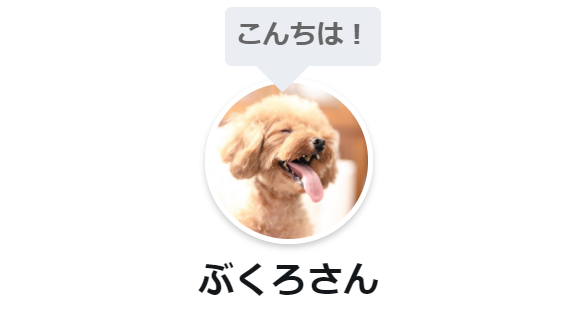
寝ログのわいひらさんが開発してくれた無料のWordpressテーマ『Cocoon』に変えてから、見た目がかなり変わって超絶見やすくなりました。
今日は自分のブログに訪れてくれた人のファーストインプレッションとなるプロフィール部分をクリエイターっぽくしてみようと思っていじいじしてみたところ、アイコンの表示が自分の名前に重なってしまって、文字が半分見えなくなってしまうという事象が起こってしまいました。
ほんで、その事象を解決するためにCSSをいじって修正してみたので紹介します。
方法としては、Cocoonの子テーマ『style.css』に下記CSSを記述するというかんじ。
※コピペでいけます。
.author-box .author-content .author-name a{/* 名前のリンクデコレーションを無しに */
color: #14171a;
text-decoration: none;
}
.author-box .author-content .author-name a:hover{
color: #FFffff;
text-decoration: underline;
}
.author-box .author-widget-name::before {
content: '';
position: absolute;
left: 20%;
bottom: -15px;
display: block;
width: 0;
height: 0;
border-right: 15px solid transparent;
border-top: 15px solid #eaedf2;
border-left: 15px solid transparent;
z-index: 1;
}
.author-box figure.author-thumb{
float: none;
margin: 0 !important;
text-align: center;
width: 100% !important;
background: url(https://~~.jpg) center no-repeat; /* カバー画像を指定 */
background-size: cover;
position: relative;
height: 0;
/* フル表示にしたい場合のpadding-topの値: 表示画像の高さ(px) ÷ 表示画像の幅(px) × 100(%) */
padding-top: 7%; /* ここでプロフィールアイコンの高さ調整 */
z-index: 0;
}
.author-box figure.author-thumb img{
border: 3px solid #fff;
box-shadow: 0 2px 5px 0 rgba(0,0,0,0.2);
height: auto;
width: 30%;
max-width: 200px;
position: absolute;
left: 0;
right: 0;
margin: 0 auto;
bottom: -4.5em;
}
.author-box .author-widget-name{
color: #666;
background-color: #eaedf2;
display: inline-block;
margin: 0 auto 3px 1rem;
padding: .4em;
border-radius: 4px;
font-weight: bold;
position: relative;
z-index: 2;
font-size: .9em;
}
.author-box .author-content{
margin-left: 0 !important;
margin-top: 5.5em !important;
}
.author-box .author-content .author-name{
text-align: center;
font-size: 1.3rem;
}
.author-box .author-content .author-name a{
color: #14171a;
text-decoration: none;
}
.author-box .author-content .author-name a:hover{
color: #14171a;
text-decoration: underline;
}
.author-box .author-content .author-description p{
margin: .5em auto;
line-height: 1.5 !important;
max-width: 500px;
font-size: 90%;
text-align: left;
}
.author-box .author-content .author-description p a{ text-decoration: none; }
.author-box .author-content .author-description p a:hover{ text-decoration: underline; }
.author-box .author-content .author-follows .sns-buttons{ justify-content: center; }
.author-box .author-content .author-follows .sns-buttons a.follow-button{
border-radius: 50%;
border: none;
width: 40px;
height: 40px;
color: #fff;
margin-bottom: .5em;
margin-right: .5em;
box-shadow: 0 2px 5px 0 rgba(0,0,0,0.2);
}
.author-box .bc-brand-color.sns-follow .website-button{ background-color: #6eb6fd !important; }
.author-box .bc-brand-color.sns-follow .twitter-button{ background-color: #7dcdf7 !important; }
.author-box .bc-brand-color.sns-follow .facebook-button{ background-color: #7c9dec !important; }
.author-box .bc-brand-color.sns-follow .hatebu-button{ background-color: #2c6ebd !important; }
.author-box .bc-brand-color.sns-follow .google-plus-button{ background-color: #dd4b39 !important; }
.author-box .bc-brand-color.sns-follow .instagram-button{ background: linear-gradient(135deg, #427eff 0%, #f13f79 80%) no-repeat !important;}
.author-box .bc-brand-color.sns-follow .youtube-button{ background-color: #cd201f !important; }
.author-box .bc-brand-color.sns-follow .flickr-button{ background-color: #111 !important; }
.author-box .bc-brand-color.sns-follow .pinterest-button{ background-color: #bd081c !important; }
.author-box .bc-brand-color.sns-follow .line-button{ background-color: #00c300 !important; }
.author-box .bc-brand-color.sns-follow .amazon-button{ background-color: #ff9900 !important; }
.author-box .bc-brand-color.sns-follow .github-button{ background-color: #4078c0 !important; }
.author-box .bc-brand-color.sns-follow .feedly-button{ background-color: #2bb24c !important; }
.author-box .bc-brand-color.sns-follow .rss-button{ background-color: #f26522 !important; }
.author-box .author-content .author-follows .sns-buttons a.follow-button span{ line-height: 40px; }
.author-box .author-content .author-follows .sns-buttons a.follow-button span::before{ font-size: 20px !important; }
main .author-box{
max-width: 400px;
margin: 0 auto;
font-size: 80%;
}
これでアイコンの重なりも修正できて、かつ、SNSアイコンもおしゃれになってフォントサイズも適切な大きさになってくれます。


左のプロフィールから右のプロフィールに変わりました♪
昭和な雰囲気からオシャレな映え風プロフィールになったかんじしませんか??
プロフィールを変えるだけでも、直帰率は少なからず変わってくると思うので、ワンポイントカスタムとして取り入れてみました。
この記事を読んでくれた方の参考になると嬉しいです。
ではでは。

